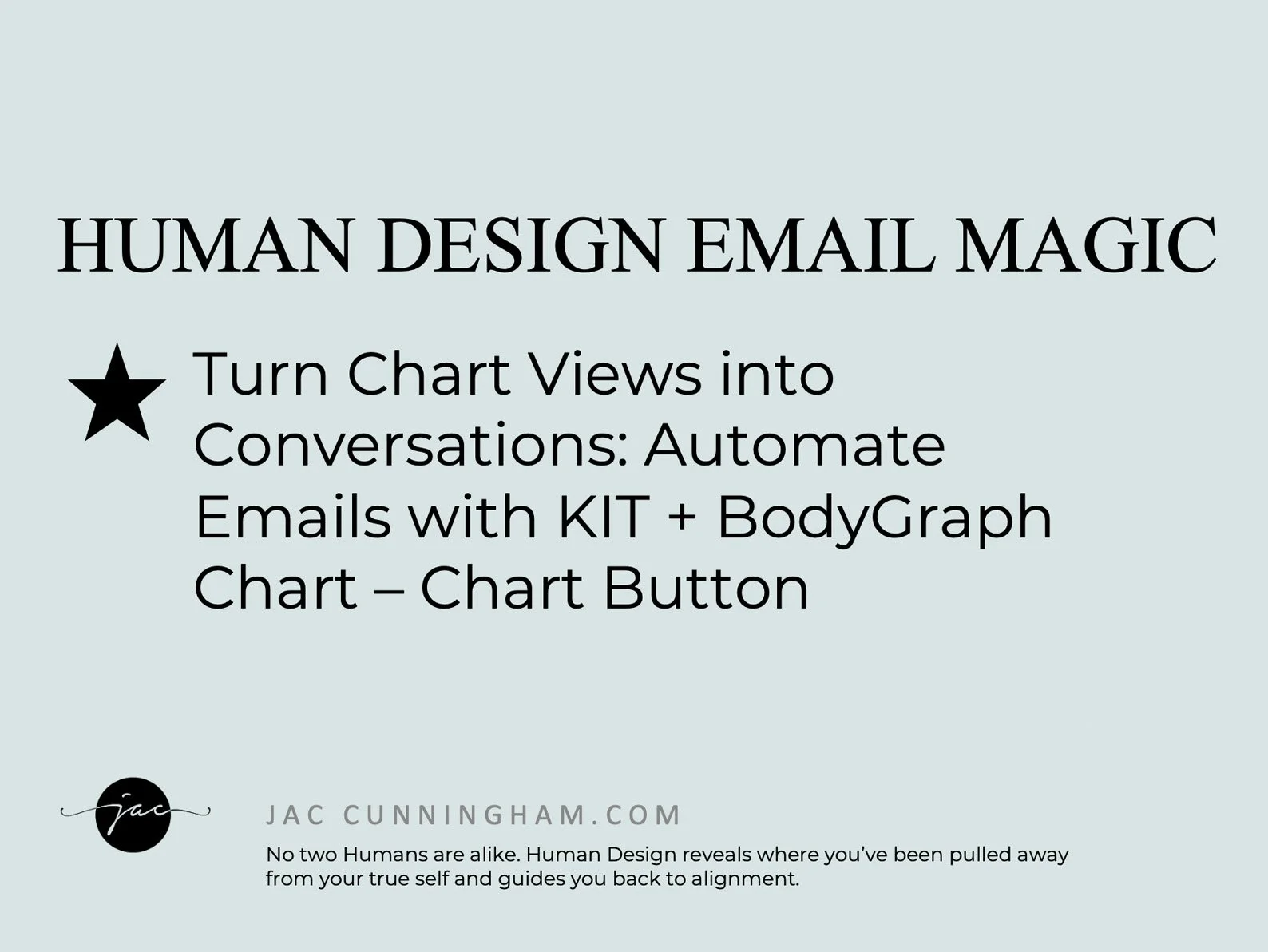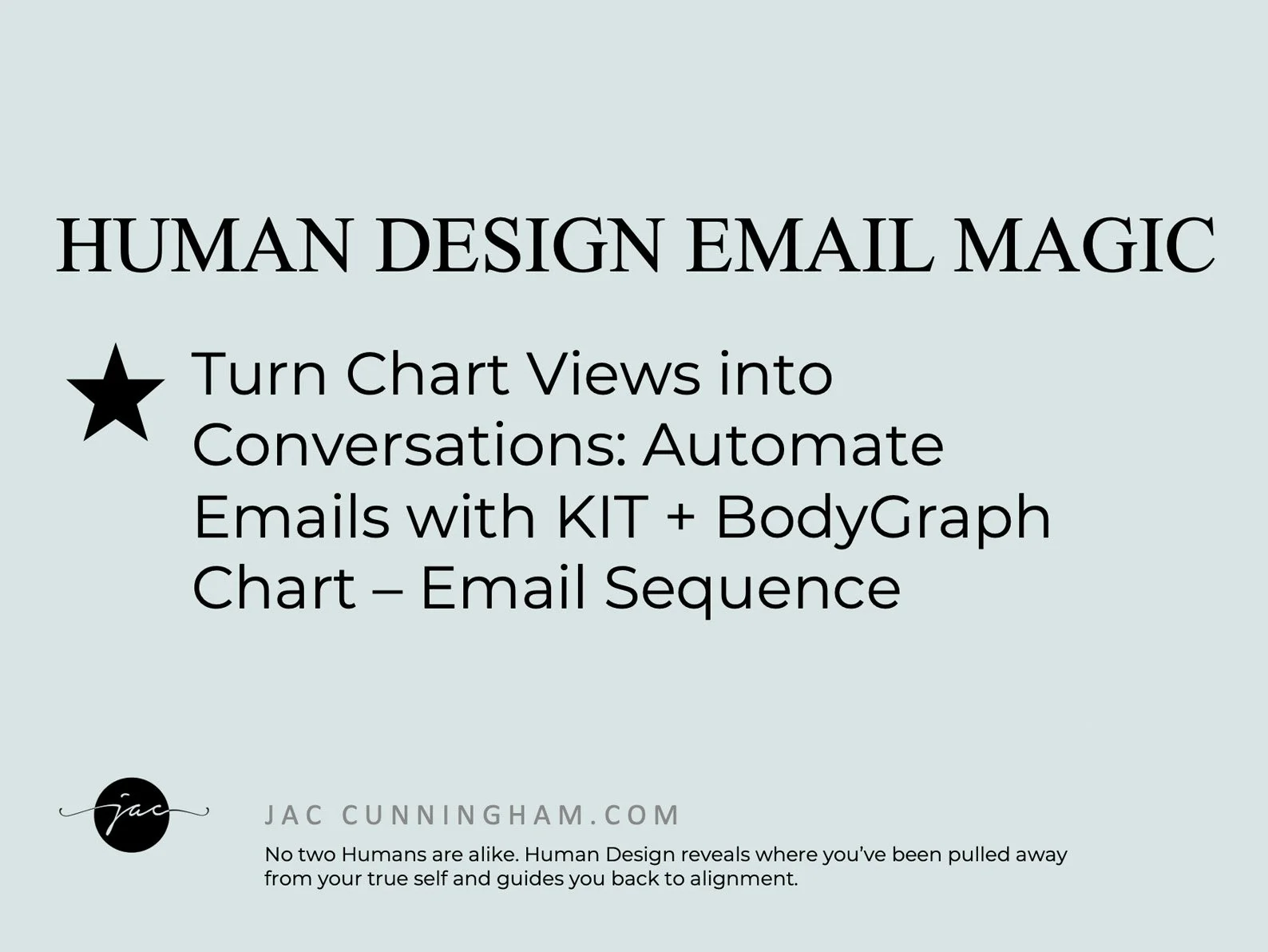Transform Chart Views into Conversations: Automate Emails with KIT + BodyGraph Chart
Someone just viewed their Human Design chart on your site — exciting! But what’s the next step? Without a personalised follow-up, you might miss the opportunity to deepen that connection and guide them toward their next aligned move.
Why You Need This Setup
If you're not following up with a thoughtfully crafted email sequence, you're missing out on a powerful moment — when someone is still energetically tuned in and open. This quick tutorial shows you how to use KIT’s automation tools in combination with BodyGraph Chart to create a high-impact nurture sequence that builds trust, sparks curiosity, and gently invites your chart viewer to take the next step.
Step 1: Integrate BodyGraph Chart with KIT
Before you dive into automations, make sure you’ve connected your BodyGraph Chart software with KIT. 👉 Not sure how?. Watch Viktorija’s setup training here
Step 2: Customise Your Human Design Email Automation
In this video, I show you how to:
Integrate BodyGraph Chart with KIT
Create a form and use custom fields
Add a button to your email that links directly to the person’s chart
Avoid broken links by using a small editing workaround
Button code example:
Paste this into the Button URL field:
{{ subscriber.chart_url }}
Then label the button however you like (e.g. View Your Chart or Your Chart Link).
Step 3: Set Up Your KIT Email Sequence
Here’s where it all comes together. In this video, I walk you through:
Custom fields and tags in KIT + BodyGraph Chart
The best way to delay tagging by Type (to avoid skipped emails)
Creating an email sequence tailored to each Type
Personalisation Example:
To include someone’s first name:
{{ subscriber.first_name }}
To add a fallback:
{{ subscriber.first_name | strip | default: "there" }}
This gives you a natural "Hi there" if no name is collected.
Once you understand this logic, you can pull any custom field from your subscriber data into your email content.
Bonus: ChatGPT Prompts for Personalised Sequences
Want to write a nurture sequence that sounds like you — and feels aligned with your energy and message?
Useful Links
BodyGraph Chart + KIT Integration 👉 You can find the tutorial here
BodyGraph Chart 👉 Start Your Free BodyGraph Chart Trial
Curious to see this in action? Download Your Free Human Design Char & Experience My Email Sequence
Automating your emails after someone downloads their chart isn’t just smart — it’s magnetic. It saves time, nurtures trust, and helps you connect with your audience when they’re most open and curious. With BodyGraph Chart and KIT, you're creating a beautiful and seamless experience that resonates on every level.
Jac x